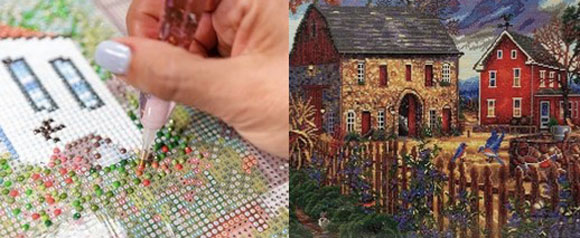Login or create an account
CloseReturning Customer
I am a returning customer
Login or create an account
CloseRegister Account
If you already have an account with us, please login at the login form.
Your Account Has Been Created!
Thank you for registering with Diamond Art UK!
You will be notified by e-mail once your account has been activated by the store owner.
If you have ANY questions about the operation of this online shop, please contact the store owner.
Account Logout
You have been logged off your account. It is now safe to leave the computer.
Your shopping cart has been saved, the items inside it will be restored whenever you log back into your account.
FAQs
Q1: Can you take a commission?
Yes, Please provide the product's name or link or the picture. Or submit commission inquiry here. Please note we don't accept new commission orders from Jan 5th to Feb 10th(Chinese New Year). It often takes 15-20 days to finish, the shipping time at least need 2-4 days. So please place the order at least 3~4 weeks earlier before the cosplay event or the party you plan to go to. By the way,
A. What you need to do.
Specify the
character's name and where it is from. Send us some detailed pictures
(include front and back) of the character to our email (thecoser@gmail.com). If the pictures are not detailed, we may are not able to make it. Please make sure the files are less than 1MB in size.
B. What we do.
Confirm with our
dressmakers whether they can tailoring it. Reply to you with a quote for
your commission costume outfit. Send you a link to place order if you
want to order with us. We accept Paypal, Credit Card and West Union.
Q2: How to place an order?
It is very simple to purchase your favorite dress online. You can place the order with no registration. But we highly recommend you create a registered account before you place the order. The steps are as follows:
1. If you are brand new to our website,
we suggest you create an account before you place the order, and then
log in to place the order, then you can check your order status and
history.
2. Enter the item page you want to order, fill in the wear
date( refers to when you need to use the item), choose the gender,
standard size or customize, then click" Add to Cart".
3. Click button
"Proceed to Checkout" if your order information is correct. PS: You can
use the coupon code to apply for the discount on this page if you have
the code.
4. Fill in the correct shipping address, email, phone
number, and choose the shipping method payment method etc, click "Place
order now", finally, skip to Paypal page or Checkout page to finish your
payment. then your order is placed.
Q3: How to pay my order?
We accept Paypal and other major credit cards (via checkout), please contact us if you would like to pay in other methods. Signing up for a PayPal account is easy and free, and takes just a few minutes to complete. Once you complete, you can send your payment in minutes. If you would like to pay via credit cards, please view the pictures below for the appropriate procedures. Click "continue checkout" and you will be directed to the next page to fill out your information. You can then use your credit card to pay safely and securely.
Q4: Why I need to pay additional custom tax for my items?
In certain circumstances, some country may charge custom taxes for the purchase from other countries. Please kindly note that the buyer should be responsible for the Custom Tax of his country, thanks for your understanding.
Q5: Do you have the actual picture of the product?
We try to offer actual pictures for all of our products, but for some products, we are unable to provide them. Rest assured, our dressmakers have a wealth of experience with cosplay costume design and tailoring. If you are still unsure, check out our reviews here.
Q6: Which currency do you use?
The default currency on our website is USD. If you want to see other currencies, please click the right top to selecting your store's currency, the store will automatically update to display the currency associated with your payment processor.
Q7: Why I choose the customize but the size is XS?
The standard size option will turn to size XS automatically when you choose to customize the size, this is a default option, but pls don't worry, we will make it according to your measurements as long as you choose the customize size.